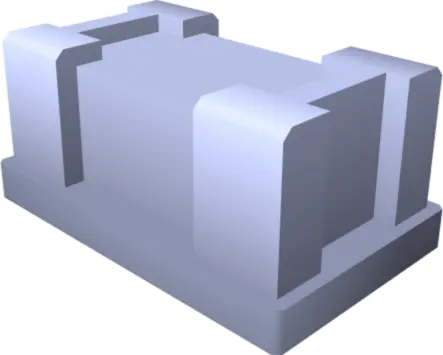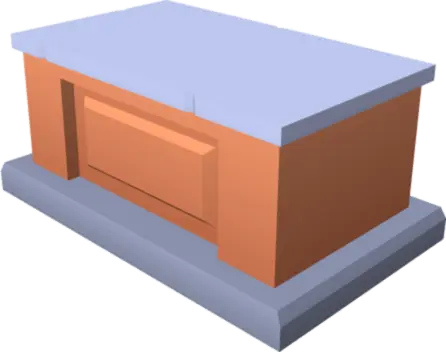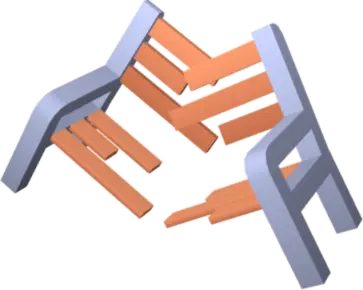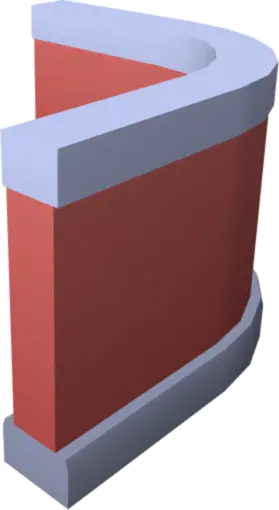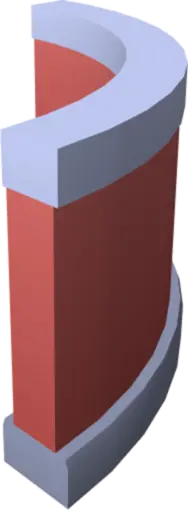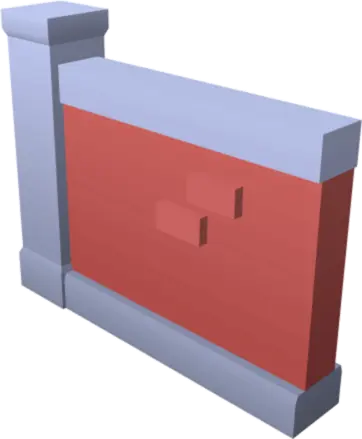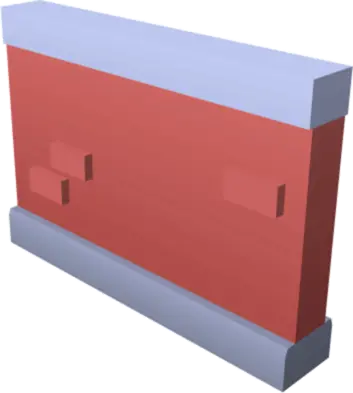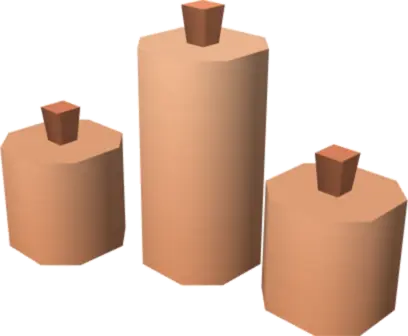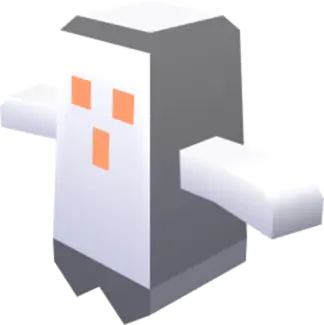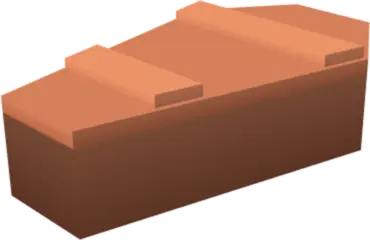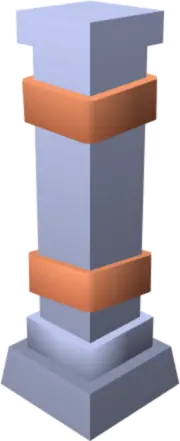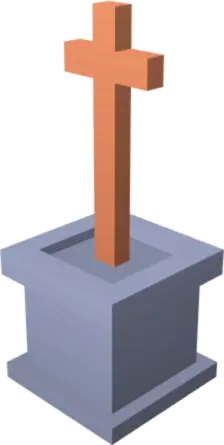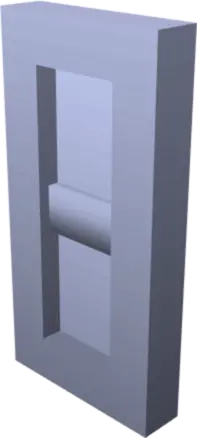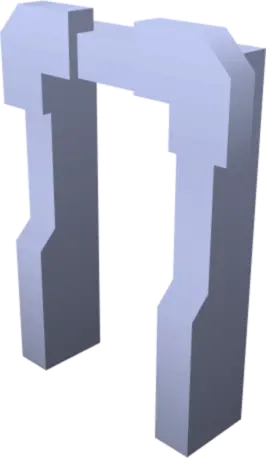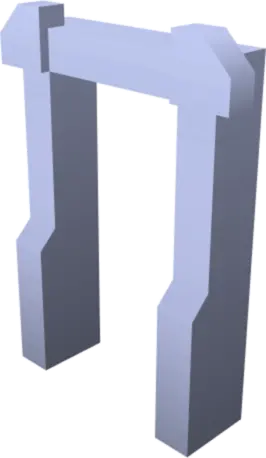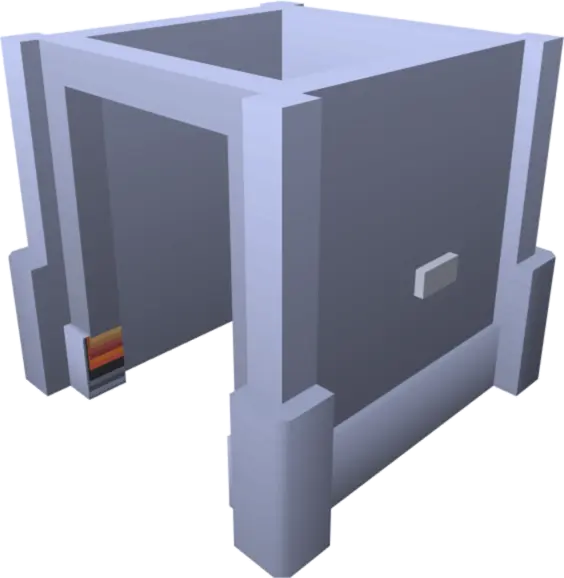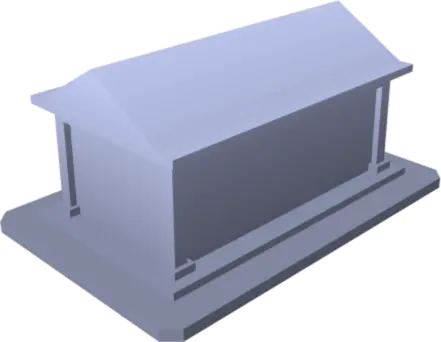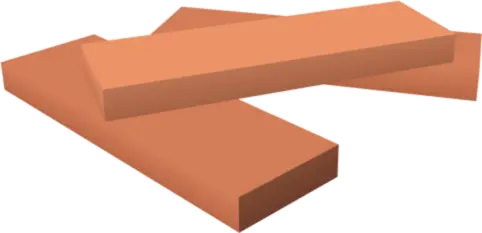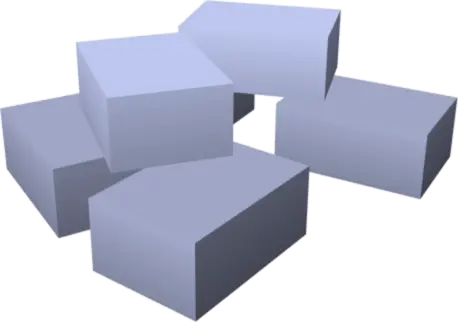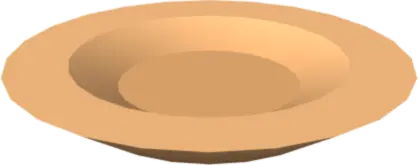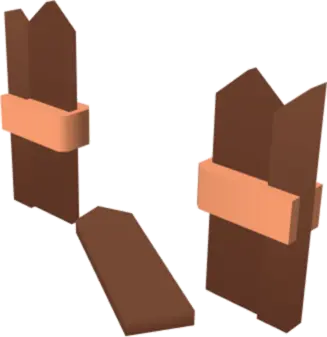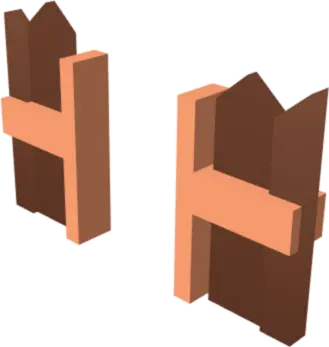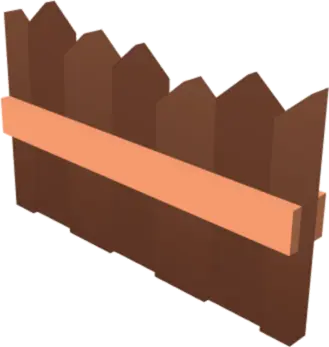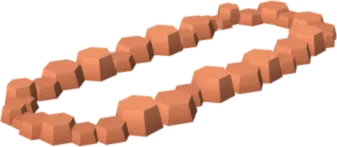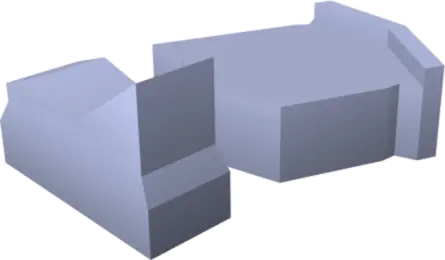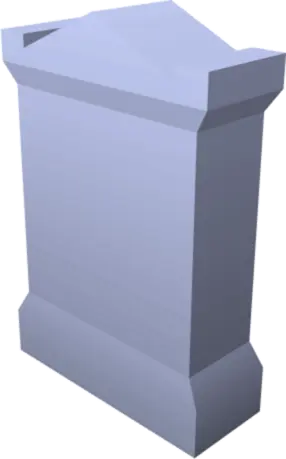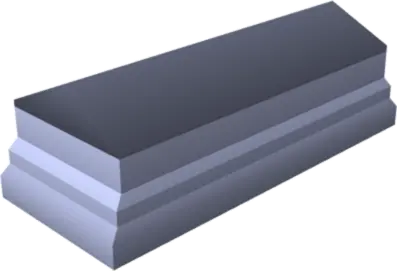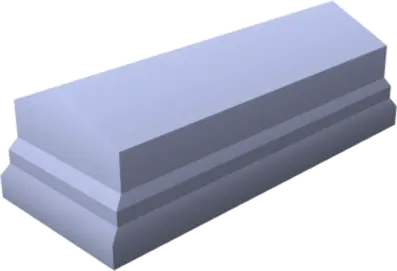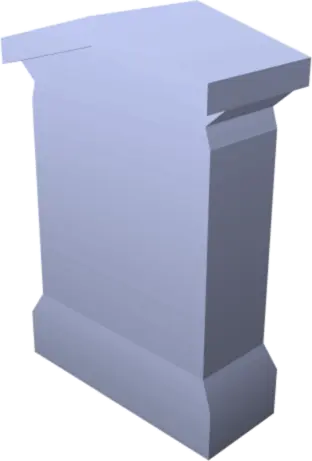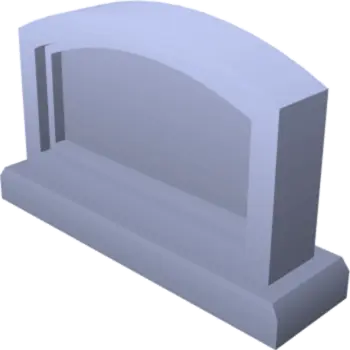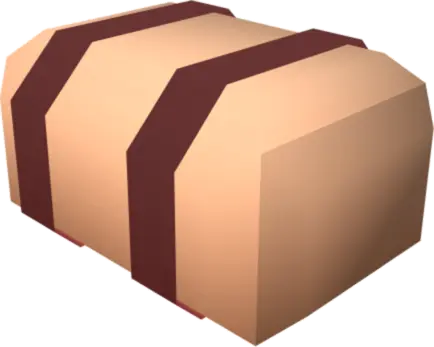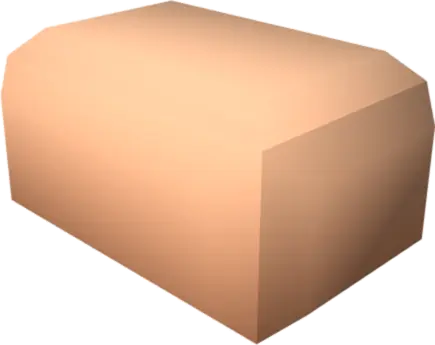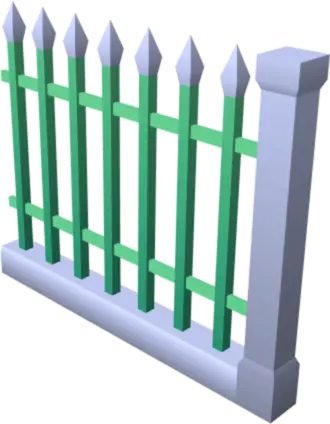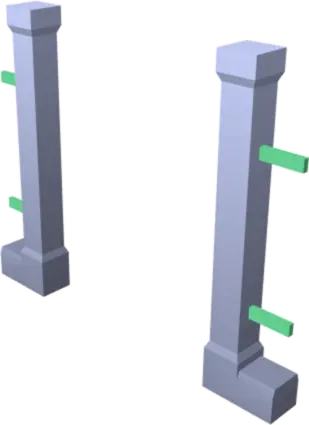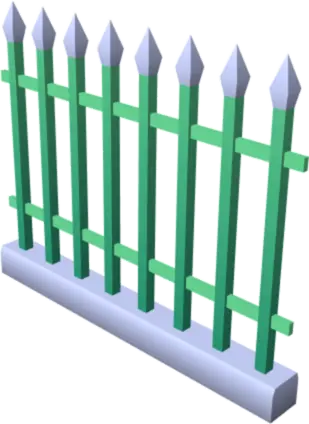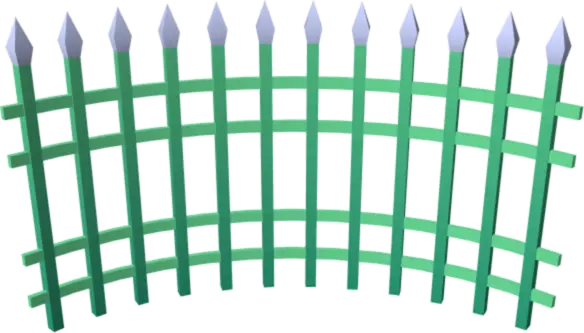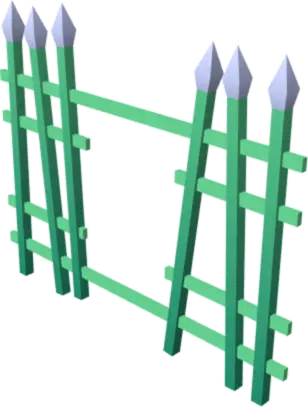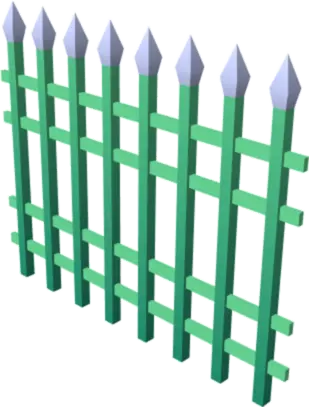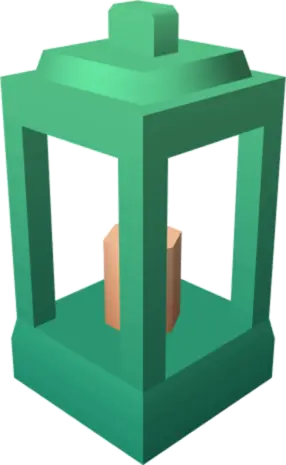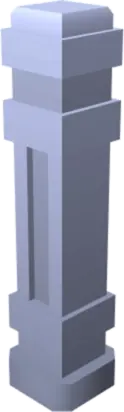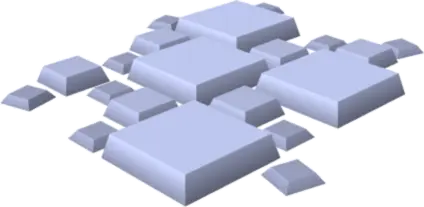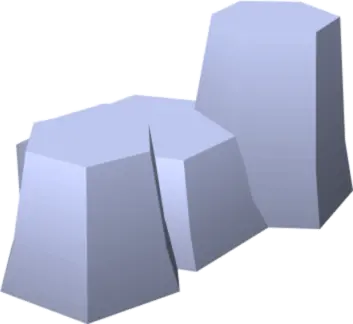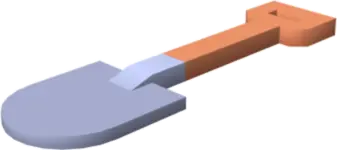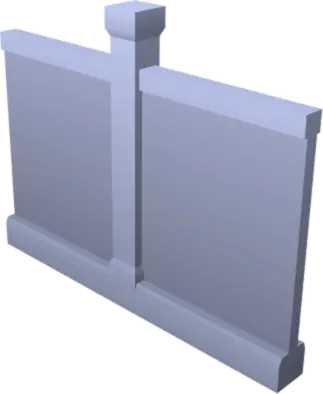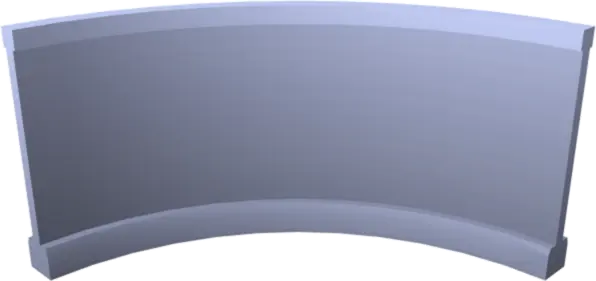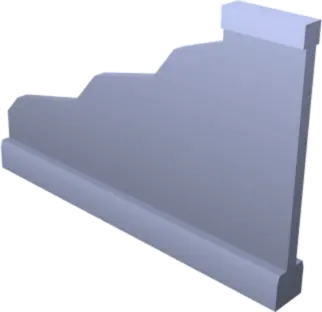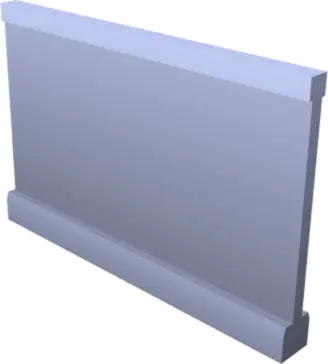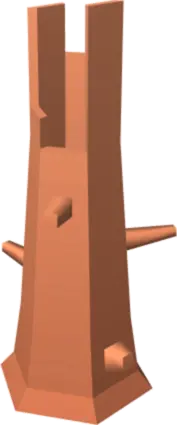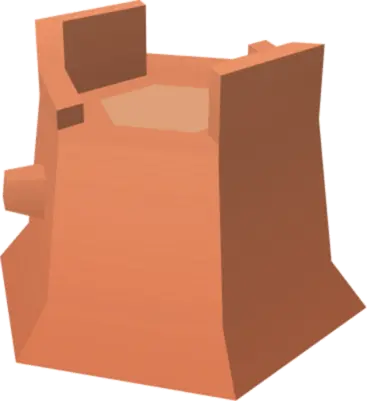Graveyard Kit
Um das Graveyard Kit verwenden zu können, musst du es erst installieren. Öffne dazu ein Terminal, indem du StrgJ drückst. Führe dann den folgenden Befehl aus:
./download.rb graveyard-kit
Hinweis: Achte auf die genaue Schreibweise des Befehls.
Du kannst dann mit dem Befehl model ein Modell zu deiner Szene hinzufügen, also z. B.:
model = graveyard-kit/altar-stone
Achtung: Vergiss nicht, den Namen des Kits (graveyard-kit/) vor dem Modellnamen anzugeben!
Die folgenden Modelle stehen zur Auswahl:
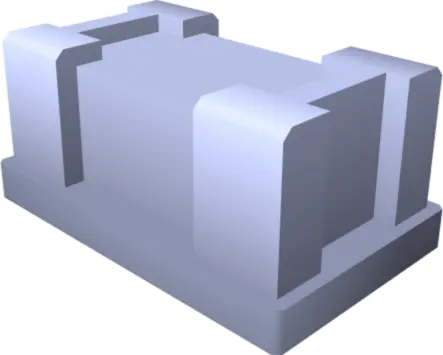
altar-stone
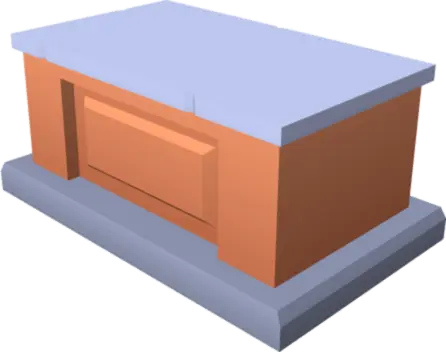
altar-wood
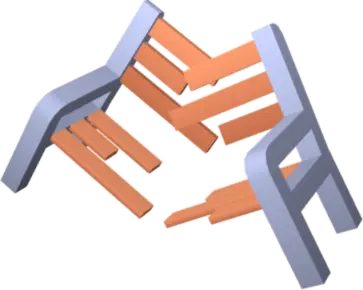
bench-damaged

bench

border-pillar
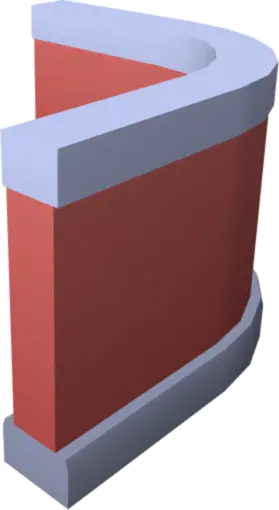
brick-wall-curve-small
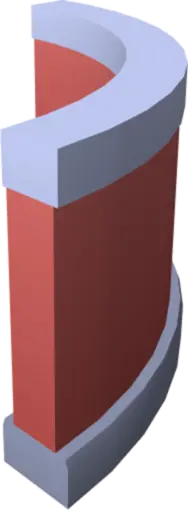
brick-wall-curve
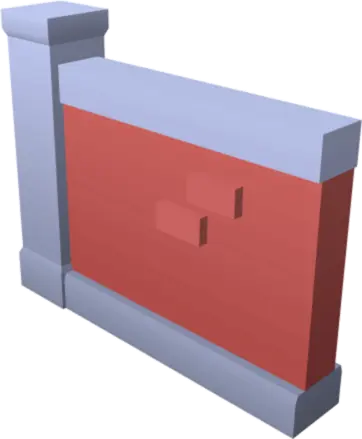
brick-wall-end
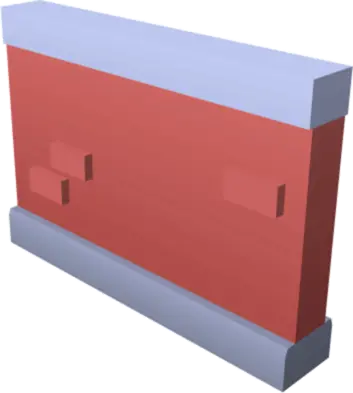
brick-wall
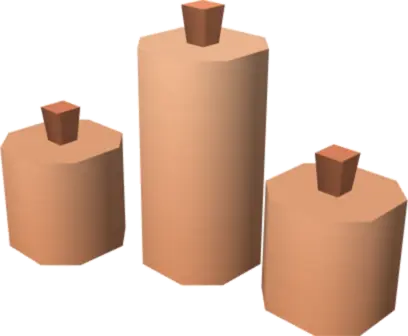
candle-multiple

candle

character-digger
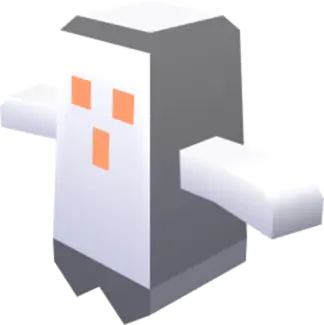
character-ghost

character-skeleton

character-vampire

character-zombie

coffin-old
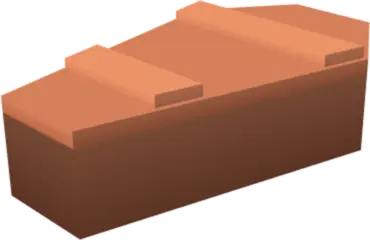
coffin
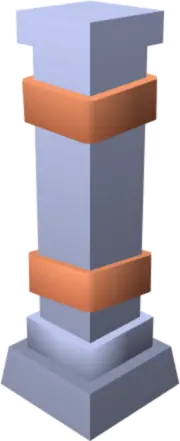
column-large

cross-column
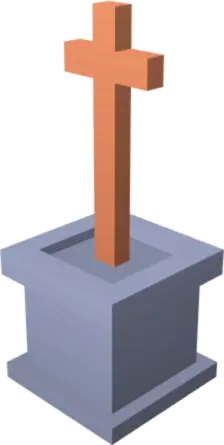
cross-wood

cross
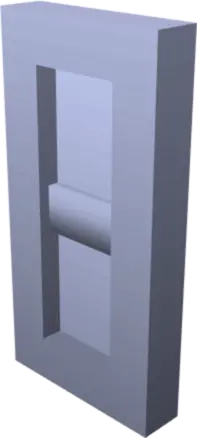
crypt-door

crypt-large-roof

crypt-large
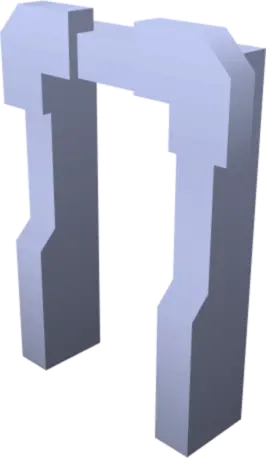
crypt-small-entrance-alternative
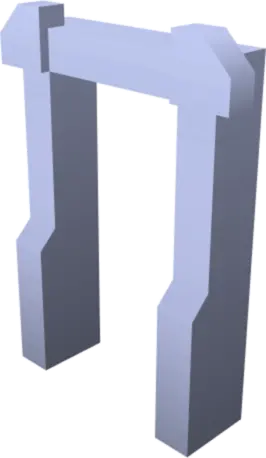
crypt-small-entrance

crypt-small-roof
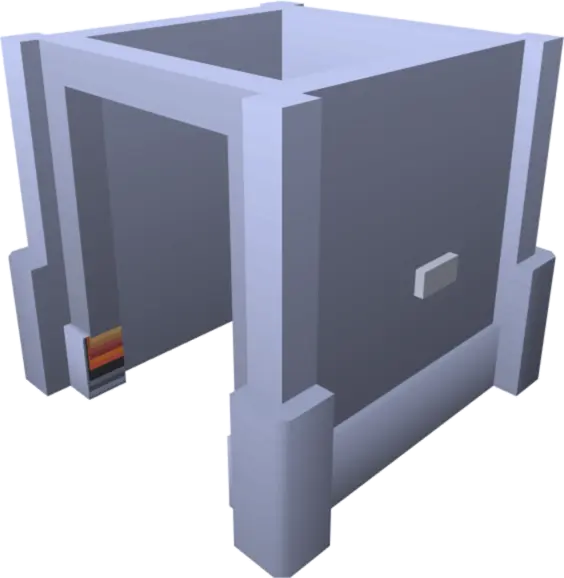
crypt-small
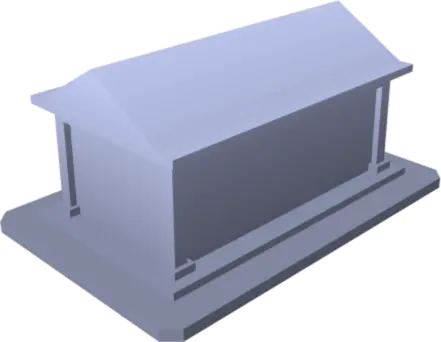
crypt
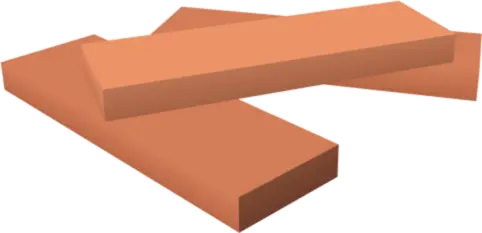
debris-wood
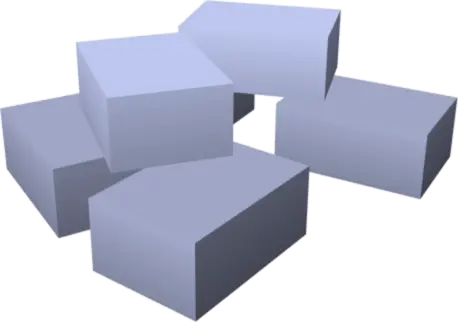
debris

detail-bowl

detail-chalice
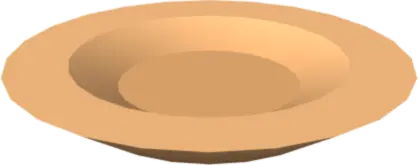
detail-plate
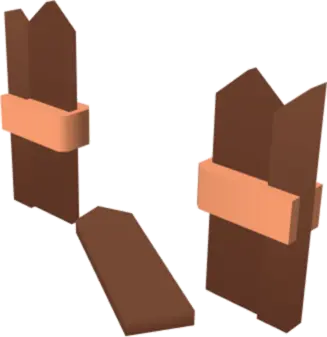
fence-damaged
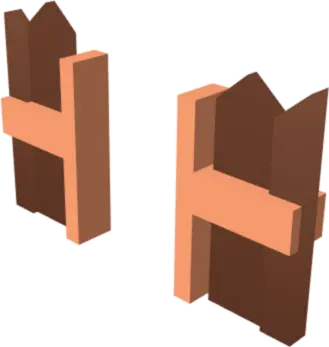
fence-gate
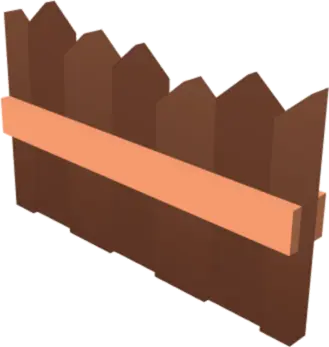
fence

fire-basket
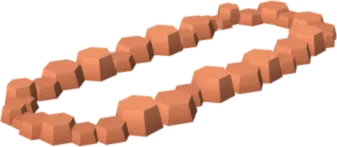
grave-border

grave

gravestone-bevel

gravestone-broken

gravestone-cross-large

gravestone-cross
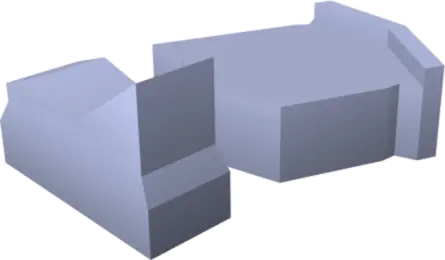
gravestone-debris
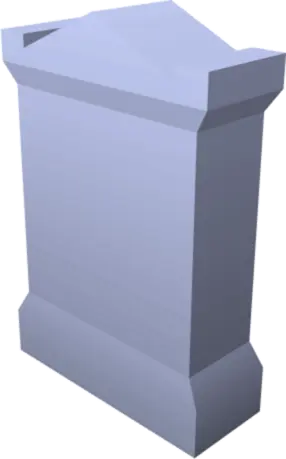
gravestone-decorative
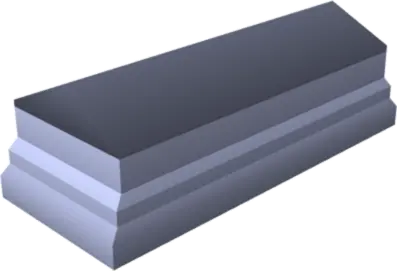
gravestone-flat-open
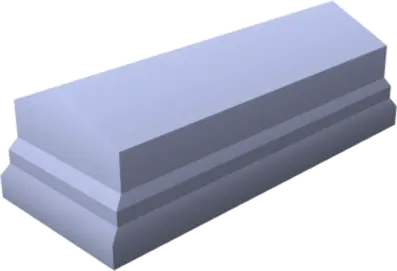
gravestone-flat
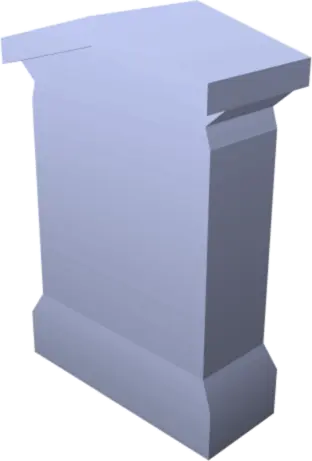
gravestone-roof

gravestone-round
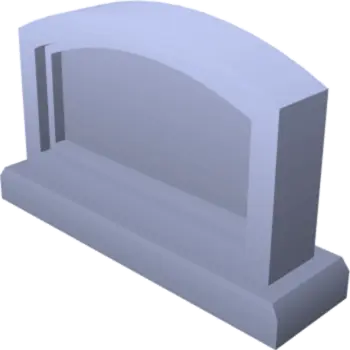
gravestone-wide
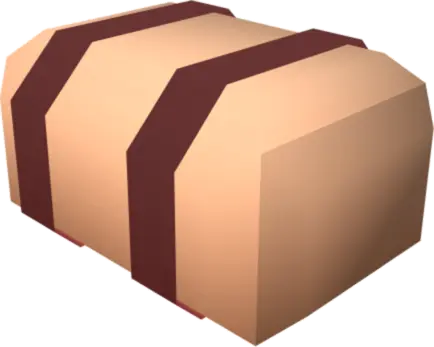
hay-bale-bundled
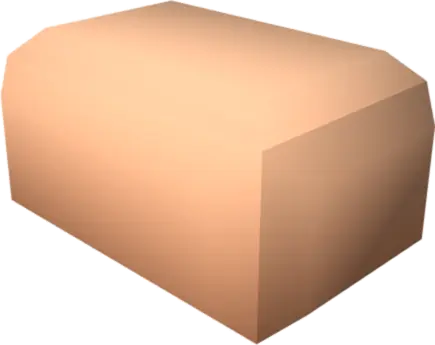
hay-bale

iron-fence-bar
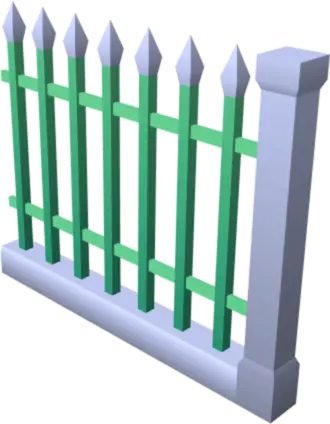
iron-fence-border-column

iron-fence-border-curve
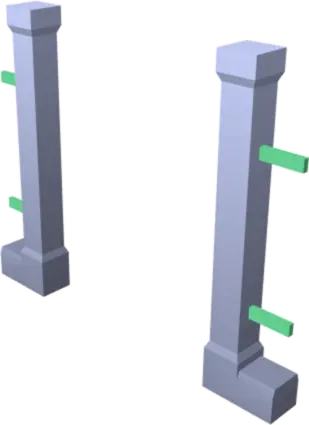
iron-fence-border-gate
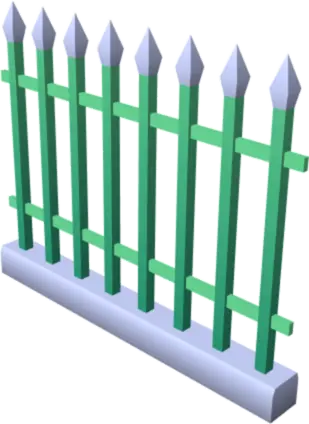
iron-fence-border
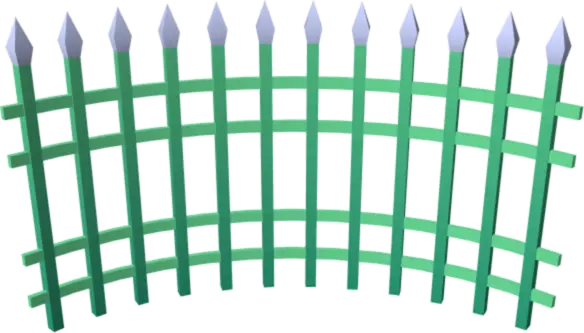
iron-fence-curve
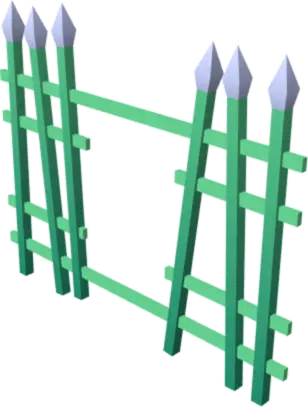
iron-fence-damaged
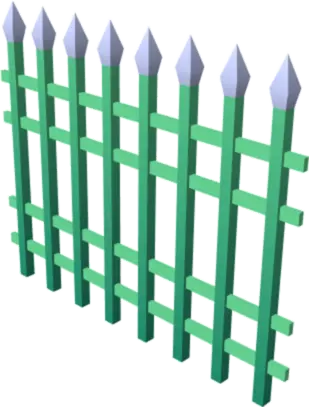
iron-fence
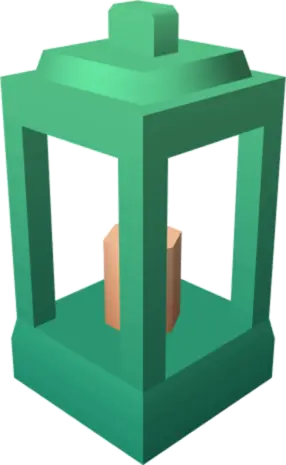
lantern-candle

lantern-glass

lightpost-all

lightpost-double

lightpost-single

pillar-large

pillar-obelisk

pillar-small
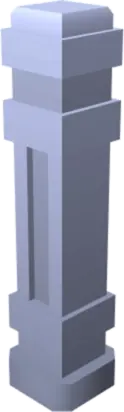
pillar-square

pine-crooked

pine-fall-crooked

pine-fall

pine

pumpkin-carved

pumpkin-tall-carved

pumpkin-tall

pumpkin
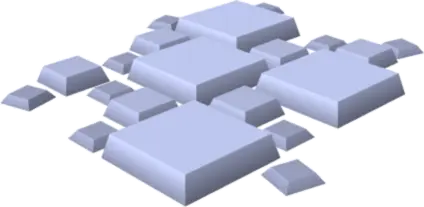
road

rocks-tall
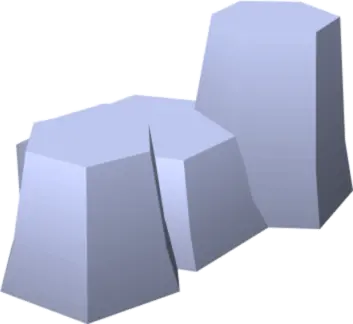
rocks

shovel-dirt
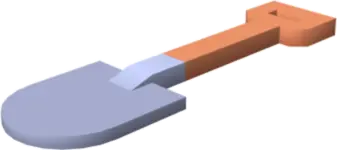
shovel
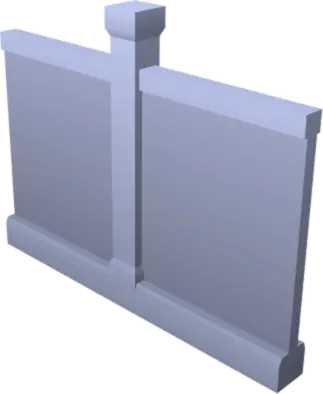
stone-wall-column
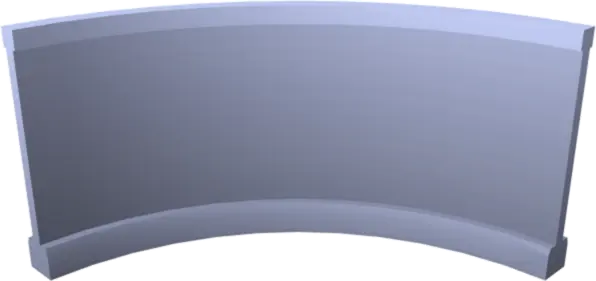
stone-wall-curve
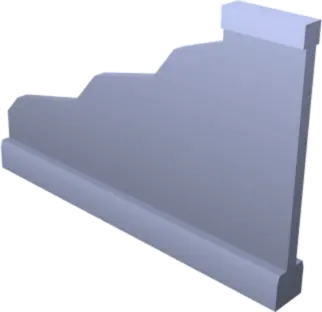
stone-wall-damaged
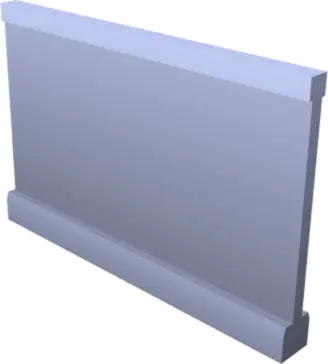
stone-wall
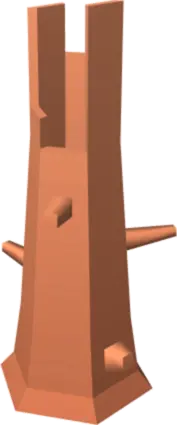
trunk-long
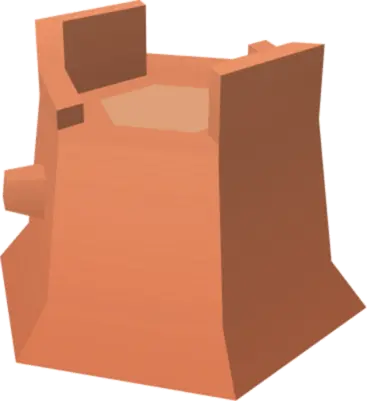
trunk

urn